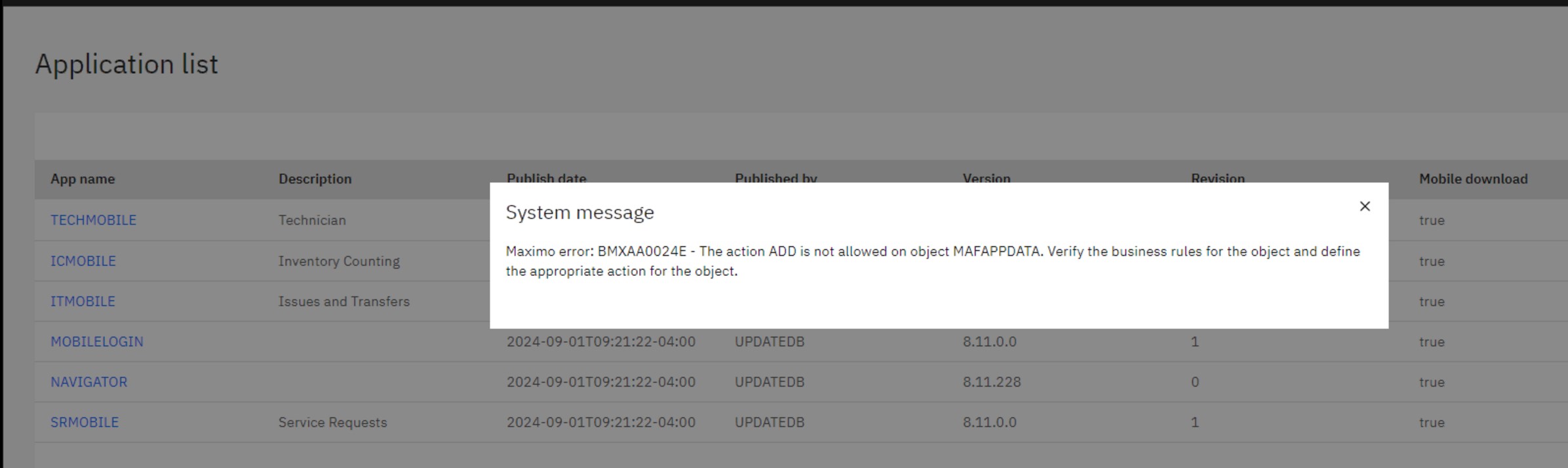BMXAA0024E – The action ADD is not allowed on object MAFAPPDATA
Recently, we upgraded one of our clients Maximo implementation from Maximo 7.6.1.2 to Maximo 7.6.1.3 and installed Maximo Mobile 8.11. For mobile customizations, we set up the Maximo Application Framework (MAF). When attempting to duplicate an application for custom mobile solutions, we encountered the error:
Maximo error: BMXAA0024E – The action ADD is not allowed on object MAFAPPDATA. Verify the business rules for the object and define the appropriate action for the object.
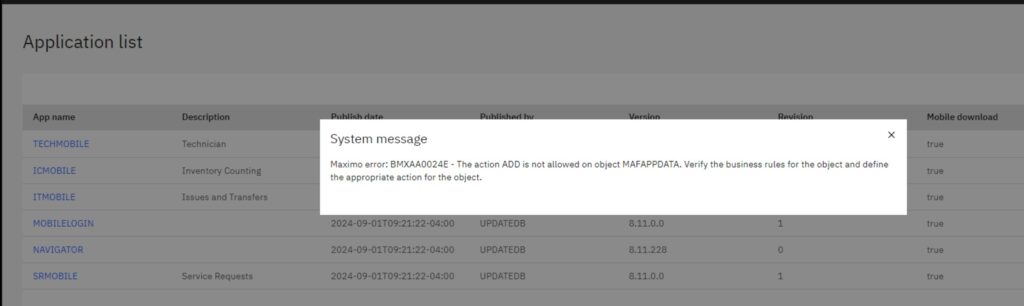
Here is how we resolved the issue:
- Go to the Security Groups application.
- Search for the security group the user belongs to.
- Navigate to the “Object Structures” tab.
- In the “Object Structure” field, search for OSLCMAFAPPDATA.
- If the Grant Access? option is unchecked, click on Grant Listed Option for This Object Structure.
- This will enable all the required options.
- Save the record.
- Sign out of Maximo.
- Close the browser.
- Restart or stop/start the Docker container.
- Log in to the MAF tool and try duplicating the application again.
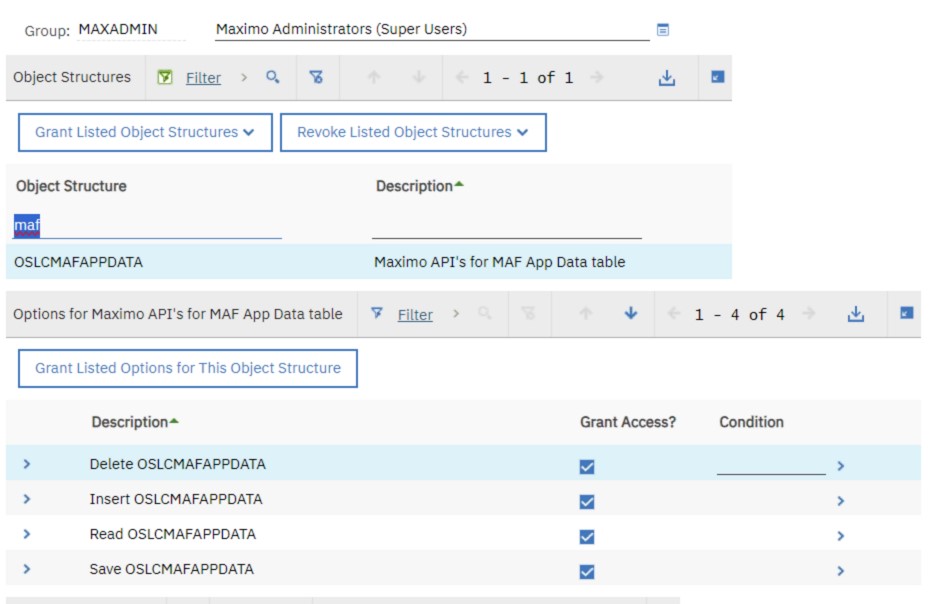
This process should resolve the issue.
If you have any questions, feel free to leave a comment in the comments section below.